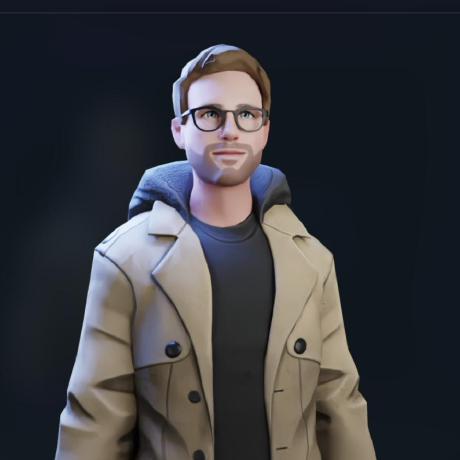Why Python developers should switch to uv
Introduction
Python development has long been plagued by slow package installations and complex dependency management. Enter uv, a new package manager developed by Astral (creators of Ruff) that’s transforming how Python developers handle projects.
What is uv?
uv is a super-fast Python package manager and project management tool that serves as a drop-in replacement for pip, but with dramatically enhanced capabilities.
At its core, uv addresses the fundamental pain points that have frustrated Python developers for years: slow installations, manual virtual environment management, and complex project setup processes.
Key benefits of uv
Speed and performance
The most striking feature of uv is its incredible speed. Where pip installations can take minutes, uv completes the same tasks in seconds:
- Up to 100x faster package installations compared to pip
- Near-instantaneous dependency resolution
- Dramatically reduced wait times for project setup
This speed improvement isn’t marginal. Tasks that previously interrupted your development flow now happen so quickly they become seamless.
Comprehensive project management
uv goes far beyond simple package installation. It provides a complete project management solution:
- Automatic project initialization with proper boilerplate structure
- Built-in virtual environment management with no manual activation required
- Intelligent dependency tracking that separates production and development packages
- Python version management without needing separate tools
- Automatic
.gitignoregeneration with Python-specific excludes
Simplified dependency management
uv also changes the way you handle dependencies:
- Clean dependency lists: Only direct dependencies appear in
pyproject.toml - Easy package management: Simple
uv addanduv removecommands - Development dependencies: Separate development packages with
--devflag - Automatic synchronization: Team members can instantly replicate environments
The new development workflow
uv transforms project setup from a multi-step manual process into a streamlined workflow:
Traditional workflow pain points
# The old way - multiple steps, slow process
mkdir new-project && cd new-project
python -m venv venv
source venv/bin/activate # or venv\Scripts\activate on Windows
pip install package1 package2 package3
# Wait... and wait... for slow installations
pip freeze > requirements.txtThe uv way
# Initialize project with everything configured
uv init "new-ai-project"
cd "new-ai-project"
# Add dependencies instantly
uv add openai pydantic fastapi
# Add development tools separately
uv add ipykernel pytest --dev
# Run your code
uv run hello.pyThis workflow reduces project setup time from minutes to approximately 15 seconds.
Essential uv commands
Project initialization
# Create new project with boilerplate
uv init "project-name"This command automatically creates:
- Project directory structure
.gitignorefile with Python excludespyproject.tomlconfiguration- Sample
hello.pyfile - README template
- Virtual environment
Dependency management
# Add production dependencies
uv add requests pandas numpy
# Add development dependencies
uv add pytest black flake8 --dev
# Remove packages
uv remove pandas
# Sync environment from pyproject.toml
uv syncRunning code
# Execute Python files directly
uv run script.py
# Run with environment automatically activated
uv run python -m pytestComparison with traditional tools
uv vs pip
| Feature | pip | uv |
|---|---|---|
| Installation Speed | Slow (minutes) | Ultra-fast (seconds) |
| Dependency Resolution | Basic | Advanced |
| Virtual Environments | Manual management | Automatic |
| Project Structure | Manual setup | Auto-generated |
| Clean Dependencies | Bloated requirements.txt | Clean pyproject.toml |
uv vs Poetry
While Poetry provides excellent dependency management, uv combines Poetry’s capabilities with superior speed and simpler workflows. uv’s faster installation and automatic environment handling make it more suitable for rapid development cycles.
uv vs Pipenv
uv surpasses Pipenv in both speed and reliability. Where Pipenv sometimes struggles with dependency resolution, uv handles complex dependencies effortlessly while maintaining its performance advantage.
Getting started with uv
Installation
Choose your preferred installation method:
macOS (recommended):
brew install uvmacOS/Linux (curl):
curl -LsSf https://astral.sh/uv/install.sh | shWindows: Follow the official installation guide at docs.astral.sh/uv
Verify installation:
uv --helpMigrating existing projects
uv maintains backward compatibility with existing Python projects:
From requirements.txt:
uv pip install -r requirements.txtConvert to uv project:
uv init --existing-project
uv add $(cat requirements.txt | grep -v '^#' | tr '\n' ' ')Advanced features
Python version management
uv can manage Python installations directly:
# List available Python versions
uv python list
# Install specific Python version
uv python install 3.12
# Use specific version for project
uv init --python 3.12 my-projectTeam collaboration
uv makes team collaboration seamless:
- Share project: Simply commit
pyproject.tomlto version control - Setup for teammates:
uv synccreates identical environments instantly - No configuration drift: Locked dependencies ensure consistency
Integration with development tools
uv works seamlessly with modern development environments:
- IDEs: VS Code, PyCharm, Cursor automatically detect uv environments
- CI/CD: Simple integration with GitHub Actions, GitLab CI
- Docker: Excellent containerization support
- Version Control: Clean
pyproject.tomlfiles work perfectly with Git
Deploying Python applications with uv on Upsun
uv’s speed advantages make it perfect for cloud deployments. Here’s how to deploy Python applications using uv on Upsun’s platform:
Project structure
Your uv-based project should have this structure:
my-python-app/
├── .upsun/
│ └── config.yaml
├── pyproject.toml # Created by uv
├── main.py
└── src/Essential Upsun configuration
Create .upsun/config.yaml with uv-optimized settings:
applications:
app:
source:
root: "/"
type: "python:3.12"
# Use uv for dependency management
dependencies:
python3:
uv: "*"
# uv build process
hooks:
build: |
# Use uv for fast dependency installation
uv sync --frozen
# Optional: compile Python files for better performance
# python -m compileall .
# Web server configuration
web:
commands:
# We add --no-sync to prevent uv from trying to write the uv.lock at runtime
start: "uv run --no-sync uvicorn app:app --reload --host 0.0.0.0 --port $PORT"
# uv cache optimization
variables:
env:
uv_CACHE_DIR: "/tmp/uv-cache"
PYTHONPATH: "."
routes:
"https://{default}/":
type: upstream
upstream: "app:http"Key configuration benefits
Fast builds: uv’s speed dramatically reduces deployment time compared to pip-based builds.
Dependency optimization: The uv sync --frozen command ensures reproducible builds with locked dependencies.
Cache efficiency: uv’s intelligent caching works perfectly with Upsun’s build process.
Deployment workflow
- Initialize your project locally:
uv init my-app
cd my-app
uv add fastapi gunicorn- Create your application:
# main.py
from fastapi import FastAPI
app = FastAPI()
@app.get("/")
def read_root():
return {"message": "Hello from uv on Upsun!"}- Deploy to Upsun:
git add .
git commit -m "Setup FastAPI with uv"
upsun pushThe uv-powered build process will install dependencies in seconds rather than minutes, making your deployment pipeline significantly faster.
Conclusion
uv transforms Python development from a series of manual, time-consuming tasks into a streamlined, efficient workflow. The dramatic speed improvements alone justify adoption, but uv’s comprehensive project management capabilities make it essential for modern Python development.
The question isn’t whether you should try uv, it’s how quickly you can integrate it into your development workflow. With its backward compatibility, minimal learning curve, and transformative performance benefits, uv represents the future of Python package management.
Ready to transform your Python workflow? Deploy your Python uv app on Upsun now and experience lightning-fast builds with uv’s package management.