Supercharge your workflow with the Upsun VSCode Extension
If you’re working on Upsun projects with VSCode, the Upsun VSCode extension is an essential tool to enhance your development experience. The extension also unlocks a set of project-specific tools designed to help you get the most out of the Upsun platform—directly from your editor.
While we’ve previously discussed schema validation and autocompletion in our detailed guide, this article delves into additional powerful features that streamline your workflow.
Key features
Instant project validation and autocompletion
The extension automatically recognizes your .upsun/config.yaml files and integrates the latest schema from SchemaStore, providing:
- Real-time error highlighting for deprecated or invalid settings
- Autocomplete suggestions for all valid fields
- Hints and documentation on hover
👉 Want to learn more about schema validation and autocomplete? Read our detailed guide.
Integrated project management
The real magic of the Upsun extension comes from its ability to interact with your project:
- Install Upsun CLI: Easily install the Upsun Command Line Interface to manage your projects
- Third-Party Tools: Access tools like ClonSun (project cloning), ConvSun (configuration conversion), and FastSun (CDN management)
- Project Interaction: Open the Upsun Console of your project, initiate SSH sessions in your application containers, view logs, and manage environments—all within VSCode
These features are tailored to save time, reduce context switching, and make Upsun development feel native inside VSCode.
Just right-click on an item — be it an environment, application, or relation — and explore the available actions!

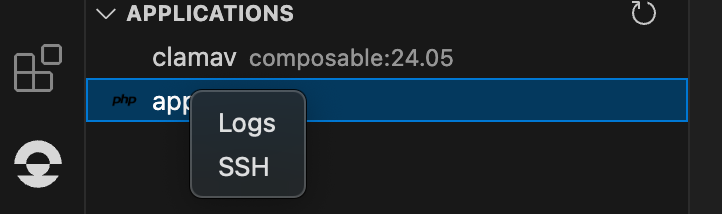
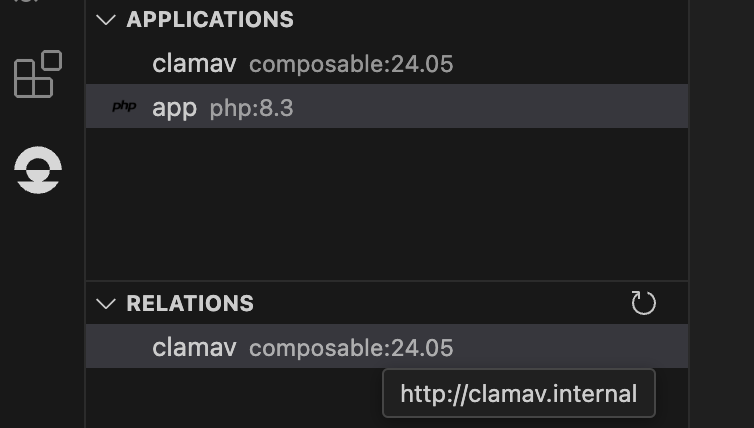
Quick access to project routes
Quickly list and open public URLs defined in your project’s route section, facilitating easier testing and sharing of your applications.
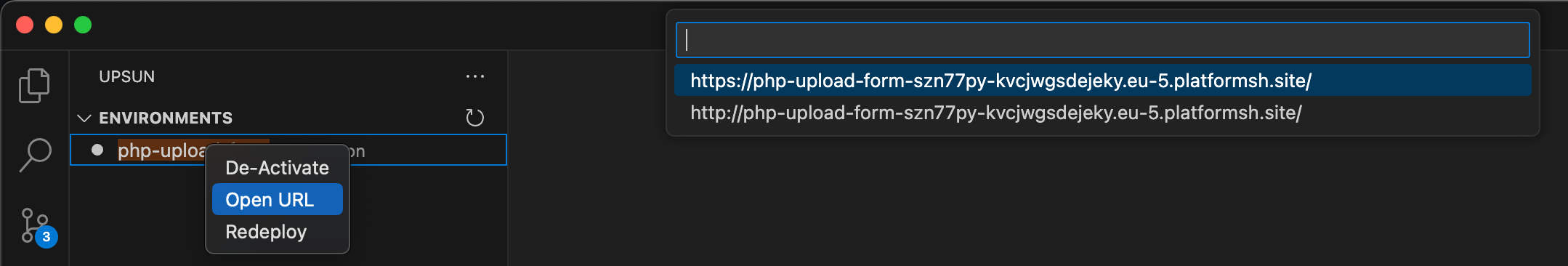
How to install
You can find the extension on the VSCode Marketplace, or install it directly from your VSCode editor:
- Open the Extensions sidebar (⇧⌘X / Ctrl+Shift+X)
- Search for
Upsun - Click Install
As of April 2025, the Upsun Integration extension is in preview, so you’ll see the following warning before installation:
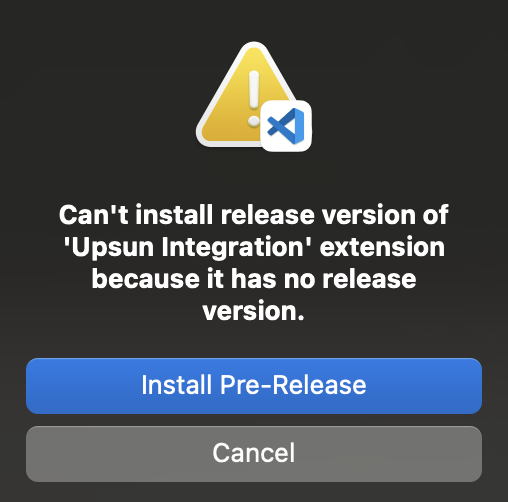
Don’t worry. This is expected. Click Install Pre-Release to proceed confidently.The extension is stable and actively maintained, and we welcome your feedback!
💡Early adopters like you help shape the final release!Try it out, share your thoughts, and help us improve.Open a new issue on the Upsun Integration GitHub repository
And you’re done, you can start experience it!
Final thoughts
The Upsun VSCode extension is more than just autocomplete. It’s an intelligent companion for managing your cloud-native projects efficiently and with confidence. By integrating these features, you can streamline your development process, reduce context switching, and focus on building great application.
Stay tuned for upcoming posts detailing new capabilities and workflows!

