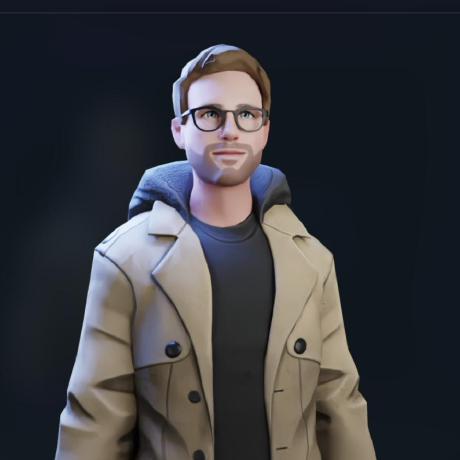Preview Environments

Most developers have a love-hate relationship with deployment. We love seeing our code running in production, but we hate the stress of wondering if it will actually work the way we want it to or if it will have any side effects (regressions).
This is where preview environments come in.
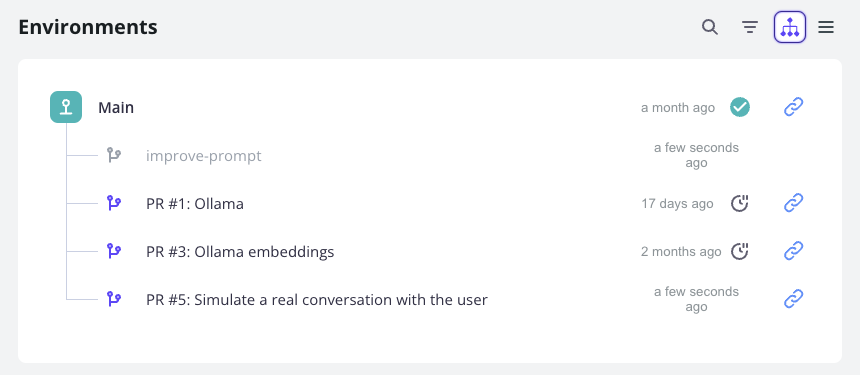
A preview environment is a complete copy of your production setup, spun up automatically for each new feature or bugfix. It’s like a dress rehearsal for your code before it hits the big stage.
Why bother with this? Isn’t it overkill?
Not really. Here’s why:
It’s a reality check. Your code might work fine on your machine, but will it work in production? A preview environment lets you find out before you’re committed. In the world of software development, there’s a common phrase: “It works on my machine.” This is often followed by the unspoken “…but I have no idea if it will work anywhere else.”
Preview environments eliminate this uncertainty. They provide a production-like setting where you can test your code in an environment that closely mimics the real thing. For example, imagine you’re developing a new feature for an e-commerce platform. On your local machine, everything seems perfect. But when you deploy it to a preview environment, you discover that it conflicts with a caching mechanism used in production. By catching this early, you save yourself (and your users) from a potentially disastrous deployment.
It’s a universal translator. Non-technical people can see and play with new features before they go live. Communication between developers and non-technical stakeholders can often feel like a game of telephone. Preview environments bridge this gap by providing a tangible, interactive representation of new features. Consider a scenario where you’re building a new dashboard for a marketing team. Instead of showing mockups or trying to explain the functionality in a meeting, you can send them a link to the preview environment. They can click around, test different scenarios, and provide feedback based on actual usage. This improves understanding and catches usability issues early in the development process.
It’s a time machine for bugs. You can run regression tests against a mirror of production, catching problems before they become everybody’s problem. Regression testing is crucial, but it’s often challenging to do effectively without a production-like environment. Preview environments solve this problem by providing a perfect replica for testing. Let’s say you’re working on a complex financial application. A seemingly minor change to a tax calculation function could have far-reaching consequences. With a preview environment, you can run your entire suite of regression tests against this change, ensuring that it hasn’t broken any existing functionality. If a bug is introduced, you catch it before it affects real users and their financial data.
It’s a lie detector for your development environment. Your laptop might be lying to you about how your code will behave. A preview environment tells the truth. Local development environments, while convenient, can often mask issues that only appear in production. Different operating systems, library versions, or even hardware can lead to discrepancies. For instance, you might develop on a Apple Silicon Mac, but your production environment runs on AMD64 Linux. A preview environment running on the same stack as production will reveal any OS-specific issues that your local environment hides. This could include anything from file path discrepancies to differences in how specific libraries behave.
It’s a crystal ball for performance. You can stress test your changes and see how they’ll hold up under real-world conditions. Performance issues often only reveal themselves under load, which is hard to simulate in a local environment. Preview environments allow you to conduct realistic performance testing. Imagine you’ve optimized a database query that will significantly speed up your application. In a preview environment, you can run load tests that simulate thousands of concurrent users, confirming that your optimization works as expected under stress. This kind of insight is invaluable for ensuring smooth deployments and maintaining user experience. Bonus points if you have an Application Performance Monitoring tool like Blackfire setup to test code performance on every build automatically.
In short, preview environments make deployments less of a nail-biting experience and more of a confident strut.
But what do you need to make this happen?
It’s not just a matter of spinning up a few extra servers. You need:
Git. Git is the foundation of modern version control and collaborative development. It’s not just about tracking changes; it’s about enabling parallel development streams. With Git, you can create feature branches, experiment freely, and merge changes confidently. This branching model is what makes preview environments possible in the first place. For example, a team working on an e-commerce platform could have separate branches for a new checkout process, an improved search function, and a redesigned product page - all of which can be previewed independently.
Infrastructure as code. Your entire setup needs to be reproducible at the push of a button. This is where the magic happens. Infrastructure as Code (IaC) allows you to define your entire infrastructure in text files. This means you can version control your infrastructure just like your code. When you create a preview environment, you’re not just deploying code; you’re spinning up an entire, identical copy of your production environment. This could include web servers, databases, caching layers, and even third-party services. The benefit? You’re testing your changes in an environment that’s as close to production as possible, drastically reducing the “it works on my machine” syndrome.
A data layer that can be cloned quickly and safely. You need production-like data, but you can’t risk messing with actual production data. This is a crucial and often overlooked aspect. Real-world bugs often only appear with real-world data. But you can’t just copy your production database - that would be a security nightmare. Instead, you need a system that can quickly create a sanitized copy of your production data. You don’t want to wait hours while your production PostgreSQL instance is dumping data that you will have to reimport painfully.
Deployment and monitoring tools that work across multiple environments. It would help if you had robust tools to handle this complexity when dealing with numerous preview environments alongside your staging and production setups. The benefit is twofold: you can catch performance issues before they hit production and compare metrics between your preview and production environments to ensure your changes are having the desired effect.
Automatic DNS and SSL certificate management. Because life’s too short to configure subdomains for every preview manually. This is where the rubber meets the road in terms of making preview environments truly useful. Each preview should have its unique, secure URL automatically generated. The benefit is that stakeholders can access and review changes without any technical setup. A product manager could click a link to see how a new feature looks and functions in a true-to-life environment.
Sophisticated access control. You don’t want just anyone poking around in your previews. Security is paramount, especially when you’re dealing with near-production environments. This should allow you to control who can access which previews and what they can do in those environments. For example, you might want your QA team to have full access to all previews while giving more limited access to external stakeholders or clients. The benefit is that you can confidently share previews widely, fostering collaboration without compromising security.
By implementing these six key components, you’re not just setting up preview environments—you’re fundamentally changing how your team develops and delivers software. You’re creating a system where ideas can be quickly prototyped, tested, and refined in realistic environments. This leads to faster iteration cycles, higher-quality code, and better products.
Teams working on complex, mission-critical applications can reap enormous returns on efficiency, quality, and peace of mind.
This is why we built Upsun from the ground up around preview environments and our instant carbon-copy data layer, so you don’t have to engineer your own platform and directly enjoy all the benefits.