NoCode with Upsun: Supercharge Your Automation with Zero Code
The NoCode movement is transforming how we build digital tools. Whether you’re a founder, a marketer, or part of an operations team, NoCode platforms empower you to create apps, automations, and integrations — all without writing a single line of code.
In this article, you’ll learn how Upsun, a developer-friendly Cloud Application Platform, can host your NoCode workflows with ease. We’ll walk through the advantages of using Upsun and show you how to deploy n8n, a powerful open-source automation tool, in just a few minutes.
Why NoCode?
- ⚡ Faster time to market – Build tools in hours, not weeks.
- 💸 Lower development cost – No need for full-time developers.
- 🙌 Accessibility – Anyone on your team can contribute.
- 🔌 Integration ready – Easily connect hundreds of services like Slack, Google Sheets, Notion, and more.
Deploying n8n on Upsun (Step-by-Step)
Let’s set up n8n on Upsun — a self-hosted, open-source alternative to Zapier or Make.com.
Prerequisites
- An Upsun account
- Git installed locally
Create your project root
mkdir -p my-n8n-project && cd my-n8n-project && git initConfigure your n8n app
Create a .upsun/config.yaml file in your project root:
| |
Please note:
As it is not possible to define “dynamic” environment variable (e.g. using another existing environment variable value) in the variables.env section,
we are using the hooks.build (line 31) to set N8N_PORT environment variable using internal $PORT environment variable.
Create an Upsun project
To create an Upsun project, execute the following command line:
upsun project:createFollow the CLI prompts to set up your project.
Deploy to Upsun
git add .upsun/config.yaml
git commit -m "Add n8n config"
upsun pushAfter deployment, you’ll receive a live URL where your n8n instance is hosted.
Start Automating
You can then open the frontend by using the following command line:
upsun environment:url --primaryYou should end up on this frontend page:
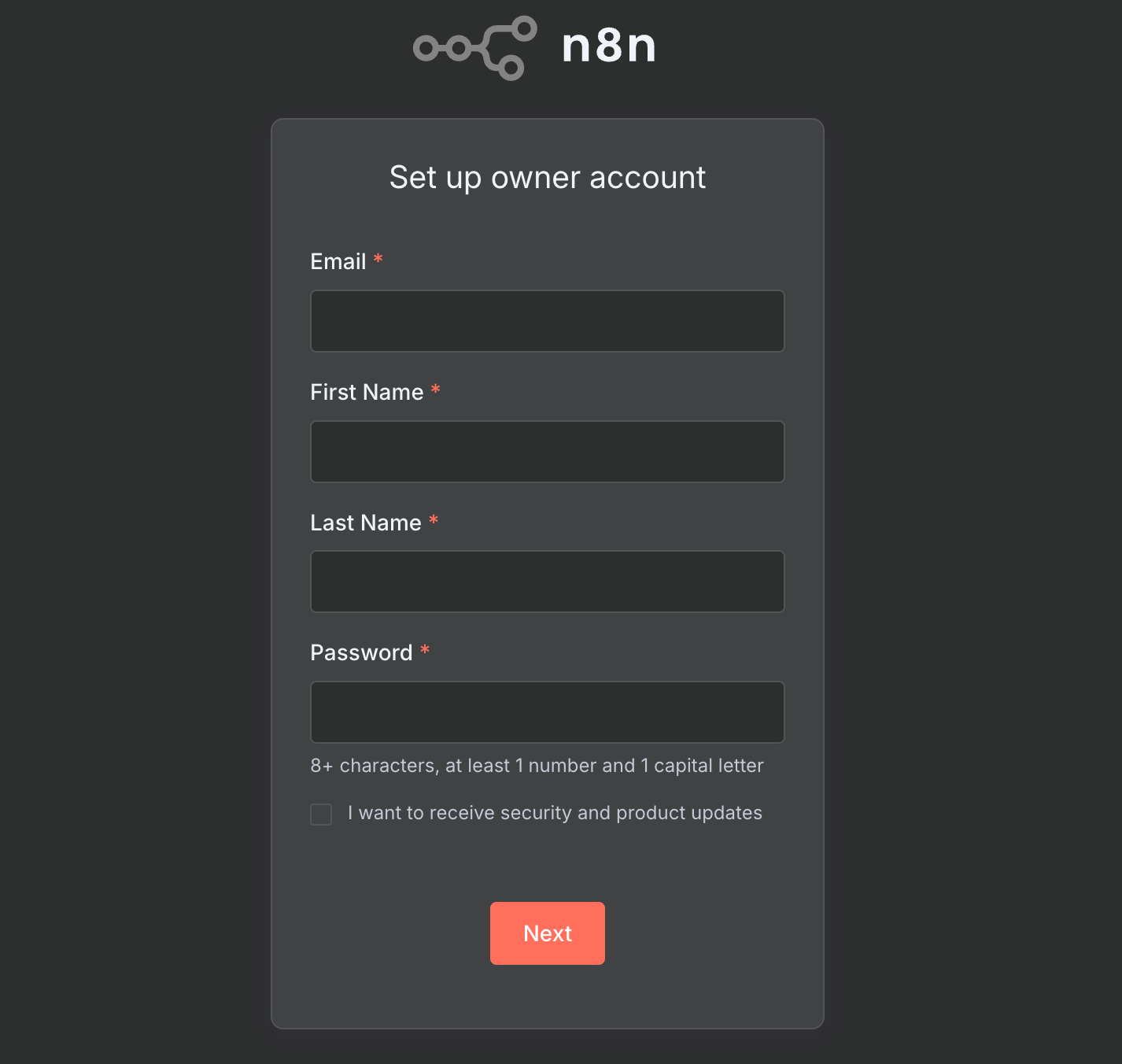
Log in with the credentials to your n8n account.
You can now start creating powerful automations using n8n’s drag-and-drop workflow builder.
🔍 Example Use Cases
Here are just a few real-world automations you can build with n8n on Upsun:
- 📧 Email Marketing: Sync new Airtable contacts to Mailchimp.
- 💬 Slack Alerts: Notify your team when a customer submits a form.
- 📈 Social Monitoring: Track Twitter mentions and store them in Notion.
- 🗂️ File Watchers: Upload new Dropbox files to Google Drive automatically.
Conclusion
With Upsun, deploying and scaling powerful NoCode tools like n8n is fast, secure, and seamless. Whether you’re a technical founder or a business user, you now have the power to automate anything — without DevOps or complex infrastructure.
👉 Start building smarter workflows with n8n + Upsun today. 🚀
Have questions or need help setting up your first workflow? feel free to contact us on our Discord .
Demo Project on our Github Upsun
