Streamline Your CDN Management with Fastly CDN Plugin App [BETA]
Managing Content Delivery Network (CDN) configurations alongside your application deployments can be a complex task, often requiring developers to switch between multiple interfaces and tools. The Fastly CDN plugin app bridges this gap by bringing Fastly CDN management directly into your Upsun console, creating a seamless workflow for developers who want to manage their CDN configurations without leaving their primary development environment.
This plugin represents the ongoing commitment of the Upsun community to create tools that improve developer experience and workflow efficiency. While experimental, it demonstrates the potential for deeper integrations between platform services and CDN management.
Key Features of Fastly CDN plugin [BETA]
The Fastly CDN plugin offers a comprehensive set of features that make CDN management intuitive and efficient:
📊 Service Overview & Monitoring
- View CDN service details and configuration summaries
- Monitor real-time statistics and performance metrics
- Track service activity and recent events history
- View current VCL (Varnish Configuration Language) version and service status
🛡️ Access Control Lists (ACLs) Management
- View and manage Access Control Lists for your service
- Browse ACL entries including IP addresses and CIDR blocks
- Update ACL configurations to control traffic access
- Manage security rules and restrictions
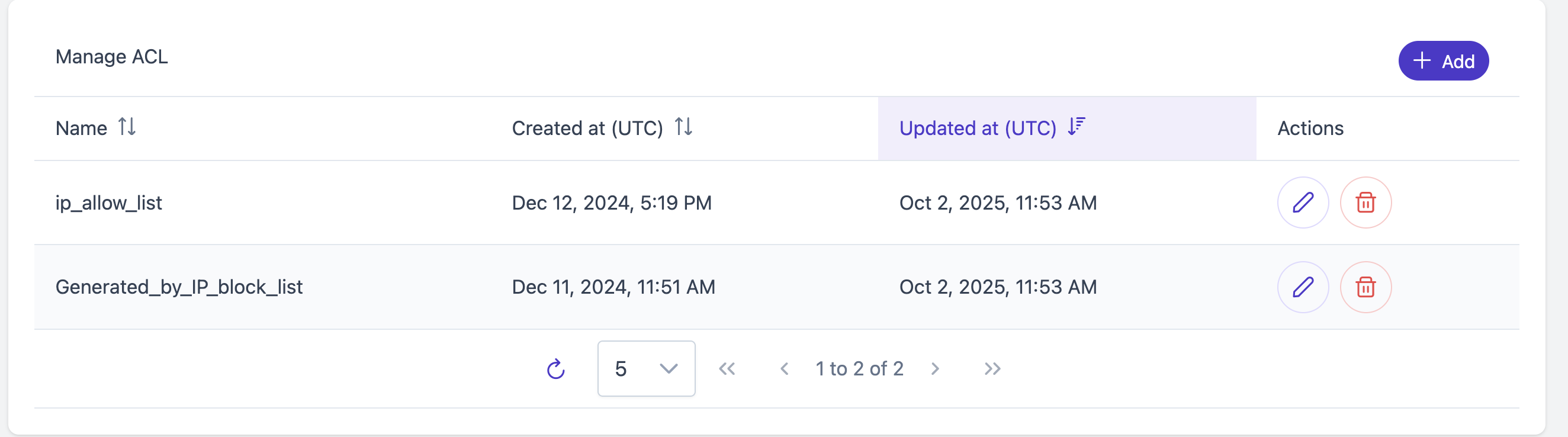
🔧 VCL Configuration
- Browse VCL versions and configurations
- View generated VCL content
- Monitor configuration changes
🧹 Cache Purging
- Purge All: Clear entire CDN cache with one click
- Selective Purging: Purge specific URLs or content
- Real-time purge status and confirmation
- Currently supports read-only operations and purging all application URLs
🔐 Security & Credentials
- Secure credential storage (stored locally in browser only)
- Encrypted token management for enhanced security
- No third-party credential sharing
📈 Real-time Analytics
- Access real-time CDN performance data
- Monitor traffic patterns and cache hit rates
- Track bandwidth usage and request metrics
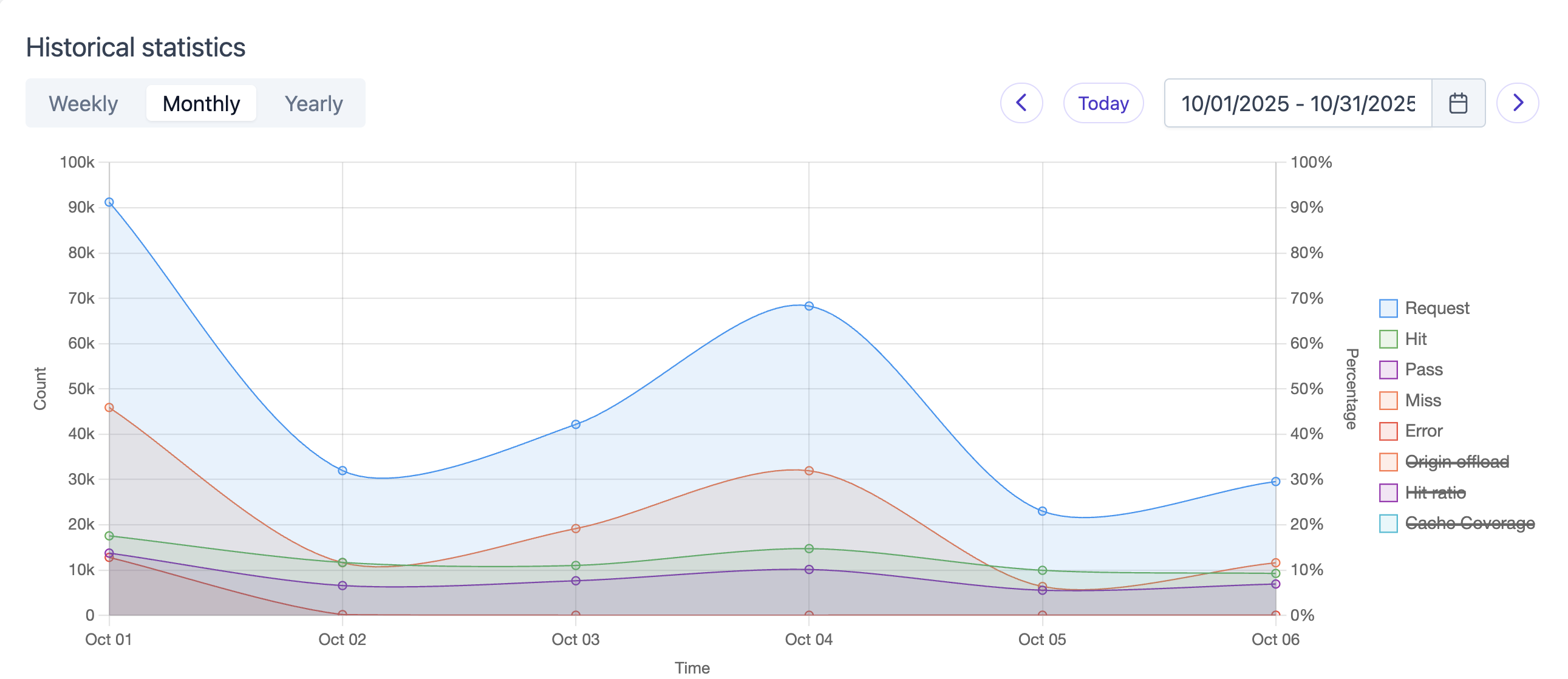
Installing Fastly CDN plugin app in Your Upsun Console
Getting started with Fastly CDN is straightforward. You have two options for accessing the plugin:
Option 1: Upsun Console Integration (Recommended)
For a more seamless experience, install Fastly CDN plugin directly into your Upsun console:
- One-Click Installation: Use this installation link to add Fastly CDN plugin to your Upsun console
- Access via Console: Once installed, our plugin will appear as a plugin within your Upsun console interface
- Unified Experience: Manage your CDN alongside your application deployments in a single interface
Prerequisites and Setup
Before using Fastly CDN plugin, ensure you have:
- Fastly Account: An active Fastly account with CDN services configured
- Service ID: Your Fastly Service ID (found in your Fastly dashboard)
- API Token: A Fastly API token with appropriate permissions for your service
To obtain your Fastly API credentials if you have your own subscription:
- Log into your Fastly account
- Navigate to Account → Personal API Tokens
- Create a new token with the necessary permissions for your CDN service
- Note your Service ID from your service configuration
Getting Started with Fastly CDN plugin
Once you have it installed and your credentials ready:
- Launch the Plugin: Access the plugin through your Upsun console or directly via the web interface
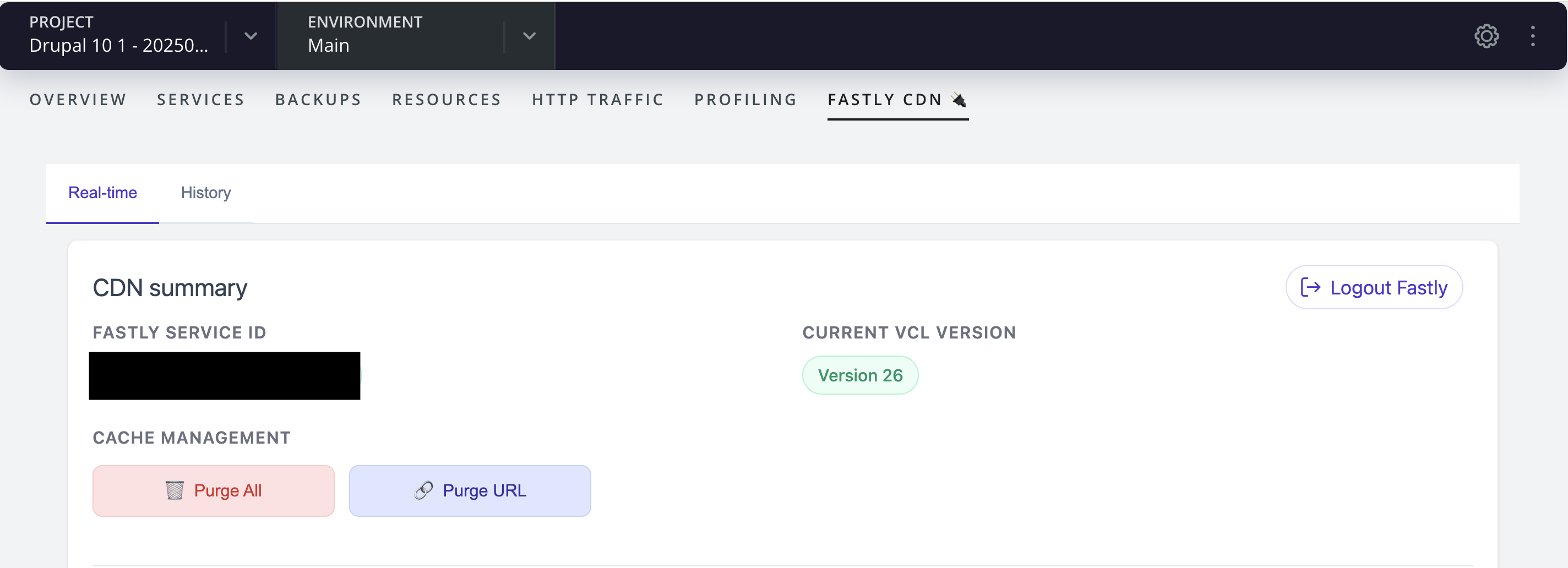
- Enter Credentials: Input your Fastly Service ID and API Token
- Explore Your Service: Use the service overview to familiarize yourself with your current CDN configuration
- Manage Your CDN: Begin using the various features to monitor and manage your Fastly service
Use Cases and Benefits
This plugin is particularly valuable for development teams who:
- Deploy frequently and need quick cache purging capabilities
- Manage multiple environments and want consistent CDN management workflows
- Prefer consolidated interfaces rather than switching between multiple tools
- Need real-time monitoring of CDN performance alongside application metrics
- Want to integrate CDN management into their existing Upsun-based development workflow
Technical Architecture
It is built with modern web technologies:
- Frontend: Vue.js with TypeScript for type safety
- Build Tool: Vite for fast development and building
- Testing: Vitest for unit testing
- Linting: ESLint for code quality
- API Integration: Direct integration with Fastly’s official API
The plugin follows security best practices by storing all credentials locally in your browser and never sharing them with third parties.
Community and Support
As an open-source project, our Fastly CDN plugin welcomes community contributions and feedback. You can:
- View the source code on GitHub
- Report issues or suggest features through GitHub Issues
- Join the discussion on the Upsun Discord
- Contribute to the project development
Getting Started Today
Ready to streamline your CDN management workflow? Install the Fastly CDN plugin in your Upsun console and experience the convenience of managing your Fastly CDN alongside your application deployments.
Remember to always test any CDN changes in a non-production environment first, and keep your API credentials secure.
